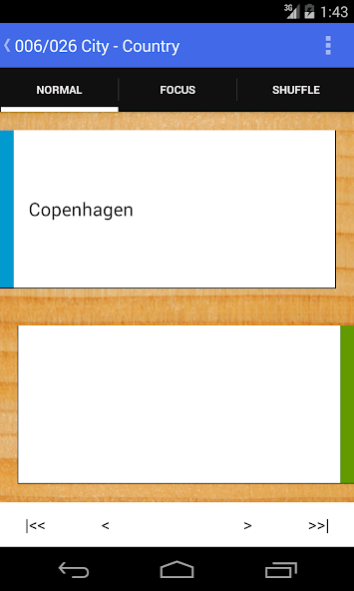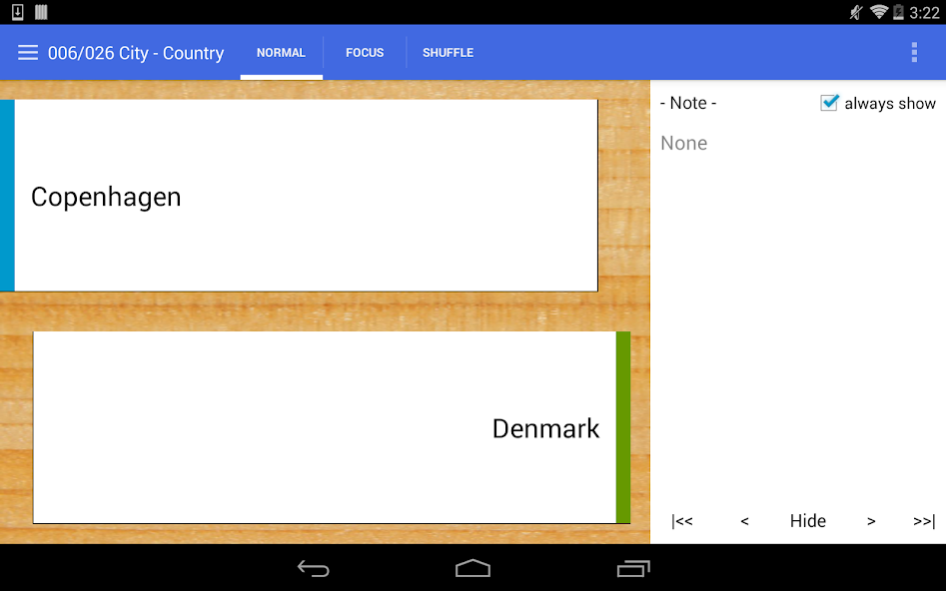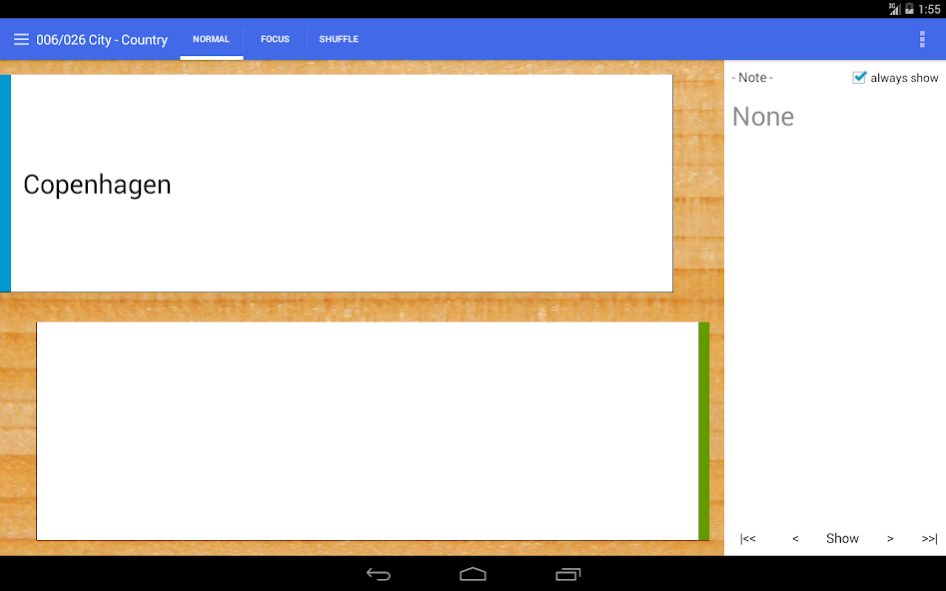Flashcard Box 1.4100
Free Version
Publisher Description
If you are looking for a flashcards app that you can edit data not only on your Andoid but also on PC/iPhone anywhere, please check out this app.
This is a flashcard app that works with Dropbox.
This app makes it possible to share your deck not only on Android but also on PC/iPhone by using Dropbox that is a popular online storage service.
-----------------------------------
■ Main Features
1. Easy to edit and share
You can upload data to Dropbox and download from Dropbox. So, you can edit/share not only on Android but also PC/iPhone that is able to connect to Dropbox.
2. Easy to restore data
If this app or your Android crushes, you can restore as long as you uploaded data to Dropbox.
3. Easy to overcome your weak field
You can use FOCUS MODE that takes cards whose percentage of correct answer are low.
-----------------------------------
■ Other Features
+ Fast-forward/Fast-reward.
+ Auto-forward/Auto-reward.
+ Reverse mode.
+ You can add a note on a card.
+ You chan change the font size.
+ The cards that an user provisions will be skipped.
+ Shuffle mode. (In-App Purchase)
-----------------------------------
■ FAQ
Q. How to start the fast-forward/reward feature?
A.
fast-forward : long press the next button
fast-reward : long press the previous button
Q. How to start the auto-forward/reward feature?
A.
auto-forward : long press the tail button
auto-reward : long press the head button
About Flashcard Box
Flashcard Box is a free app for Android published in the Teaching & Training Tools list of apps, part of Education.
The company that develops Flashcard Box is kanahira. The latest version released by its developer is 1.4100.
To install Flashcard Box on your Android device, just click the green Continue To App button above to start the installation process. The app is listed on our website since 2017-08-12 and was downloaded 6 times. We have already checked if the download link is safe, however for your own protection we recommend that you scan the downloaded app with your antivirus. Your antivirus may detect the Flashcard Box as malware as malware if the download link to kanahira.flashcardbox is broken.
How to install Flashcard Box on your Android device:
- Click on the Continue To App button on our website. This will redirect you to Google Play.
- Once the Flashcard Box is shown in the Google Play listing of your Android device, you can start its download and installation. Tap on the Install button located below the search bar and to the right of the app icon.
- A pop-up window with the permissions required by Flashcard Box will be shown. Click on Accept to continue the process.
- Flashcard Box will be downloaded onto your device, displaying a progress. Once the download completes, the installation will start and you'll get a notification after the installation is finished.